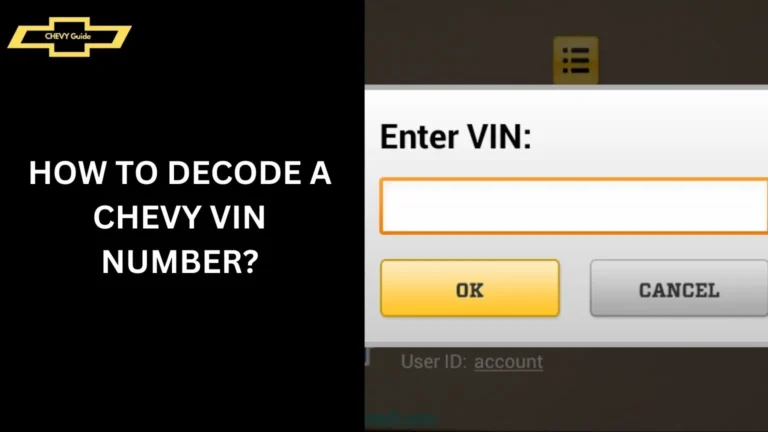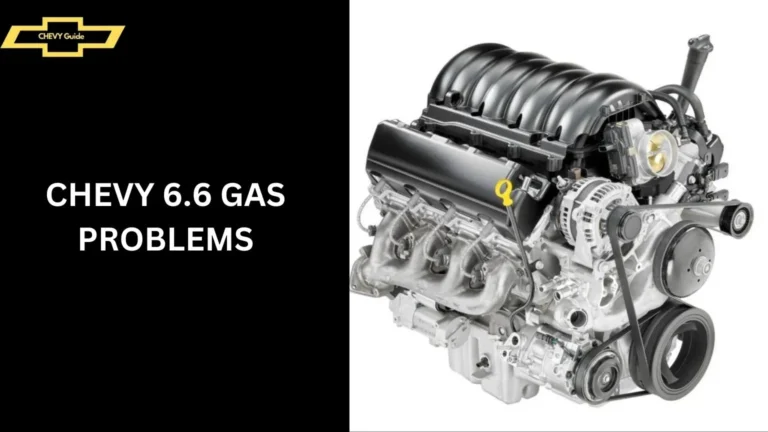Do I Need OnStar to Use Navigation? (Explain) of 2024
Do I Need OnStar to Use Navigation? In today’s interconnected world, navigation systems in vehicles have become a standard feature that many drivers rely on for travel convenience.
If you’ve recently purchased a vehicle or are considering upgrading your current one, you might be wondering whether OnStar, a popular service offered by General Motors, is necessary to access navigation features.
This article delves into the details to help you understand your options and make an informed decision.

Do I Need OnStar to Use Navigation?
Navigating through unfamiliar roads or finding the quickest route to your destination has been made easier with advancements in car technology. OnStar, known for its suite of safety and convenience services, including navigation, has been a staple in many GM vehicles. However, whether you need OnStar specifically for navigation is a question that deserves a closer look.
What is OnStar?
OnStar is a subscription-based service offered by General Motors that provides a range of features such as automatic crash response, roadside assistance, remote diagnostics, and navigation. It utilizes GPS and cellular technology to offer real-time navigation updates and turn-by-turn directions directly to your vehicle’s navigation screen.
Navigation Features with OnStar
When equipped with OnStar, your vehicle gains access to enhanced navigation capabilities. These include:
- Real-time Traffic Updates: OnStar can provide you with up-to-date traffic conditions, allowing you to choose the fastest route.
- Turn-by-Turn Directions: Simply input your destination, and OnStar will guide you with clear, spoken directions.
- Emergency Assistance: In case of emergencies, OnStar can pinpoint your vehicle’s location and dispatch help if needed.
Do You Need OnStar for Navigation?
No, you do not necessarily need OnStar to use navigation in your vehicle. Many modern cars come with built-in navigation systems that operate independently of OnStar. These systems rely on GPS technology to provide accurate maps and directions without requiring a subscription service like OnStar.
Using Navigation Without OnStar

If your vehicle has a built-in navigation system, you can use it without having to subscribe to OnStar. These systems are designed to function autonomously and are often included as part of the vehicle’s infotainment package. They offer features similar to OnStar’s navigation capabilities, including:
- Offline Navigation: Some systems allow you to download maps for offline use, which can be handy in areas with poor cellular coverage.
- Voice Commands: You can input destinations and control navigation functions using voice commands, enhancing convenience and safety while driving.
Benefits of Using OnStar for Navigation
While OnStar is not essential for navigation, subscribing to it offers additional benefits that may appeal to certain drivers:
- Integrated Services: OnStar combines navigation with other safety and convenience features, creating a unified system that can assist you in various situations.
- Remote Access: You can use OnStar’s mobile app to send destinations to your vehicle’s navigation system remotely, which can be useful for planning trips in advance.
Cost Considerations
Using the built-in navigation system in your vehicle is typically free once purchased, whereas OnStar requires a subscription fee. The cost of OnStar varies depending on the service plan chosen, ranging from basic to premium packages that include additional features beyond navigation.
Comparison with Other Navigation Options
In addition to OnStar and built-in systems, there are alternative navigation options available:
- Smartphone Apps: Many drivers use navigation apps like Google Maps, Apple Maps, or Waze, which offer real-time navigation and traffic updates without subscription fees.
- Aftermarket GPS Devices: Some drivers opt for standalone GPS devices that can be mounted on the dashboard and provide navigation functionality independent of vehicle systems.
How to Activate Navigation Without OnStar?
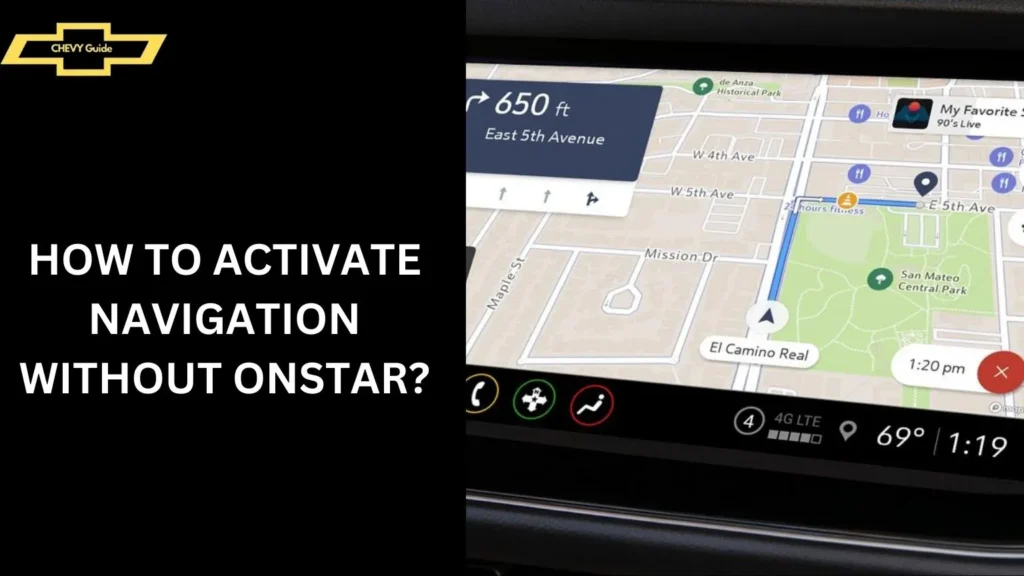
Activating and using the built-in navigation system in your vehicle varies depending on the make and model. Refer to your vehicle’s owner manual for specific instructions on how to set up and use the navigation features without OnStar.
User Experience Without OnStar
Drivers who choose to use navigation without OnStar generally report positive experiences, citing ease of use, reliability of GPS signals, and the ability to customize settings according to personal preferences.
Limitations of Navigation Without OnStar
However, there are some limitations to using navigation without OnStar:
- Limited Integration: Built-in navigation systems may not integrate as seamlessly with other vehicle features compared to systems like OnStar.
- Update Frequency: Updates to maps and navigation software may not be as frequent as those provided by subscription-based services like OnStar.
Future Trends in Car Navigation
The future of car navigation is evolving rapidly, with advancements in AI and connectivity reshaping how drivers navigate. Integrated systems that combine navigation with predictive analytics and enhanced safety features are expected to become more prevalent.
People also ask
Do you have to pay for OnStar to get navigation?
Yes, you have to pay for an OnStar subscription to access its navigation services. OnStar offers various subscription plans, and navigation is included in these packages. Without an active subscription, you won’t have access to OnStar’s navigation features.
Can I use Google Maps without OnStar?
Yes, you can use Google Maps on your smartphone without needing OnStar. Google Maps provides reliable navigation and real-time traffic updates for free.
What is the difference between navigation and OnStar navigation?
Navigation refers to using GPS technology to provide directions and maps, typically through built-in car systems or smartphone apps. OnStar navigation, however, is a subscription-based service that offers turn-by-turn directions, and real-time traffic updates and integrates with OnStar’s safety and assistance features.
Do you have to pay for navigation in Chevy?
No, you don’t necessarily have to pay for navigation in a Chevy. Many Chevy vehicles come with built-in navigation systems that don’t require a subscription. However, if you want OnStar’s enhanced navigation features, you’ll need to pay for an OnStar subscription.
Conclusion
In conclusion, while OnStar offers robust navigation capabilities integrated with additional safety and convenience features, it is not strictly necessary for using navigation in your vehicle.
Modern cars often come equipped with standalone navigation systems that operate effectively without the need for subscription services.

My name is James Henry, and I’m thrilled to share my passion for Chevy vehicles with you. With over a decade of hands-on experience in car repair and a deep love for everything Chevy, I’ve dedicated this site to helping fellow enthusiasts and owners navigate the world of Chevrolet.